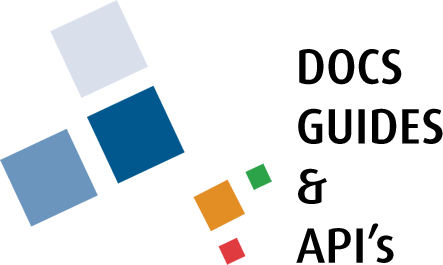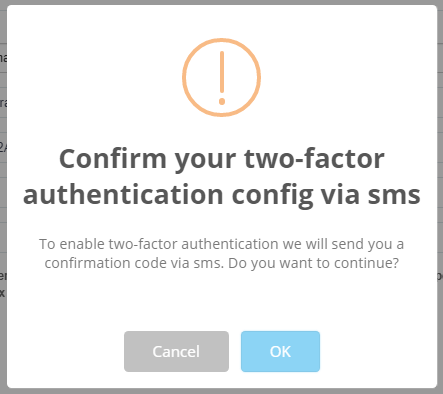How to enable/disable two factor authentication in Account Settings?
Step 1
Log in to your account and click the Your account option from the menu.
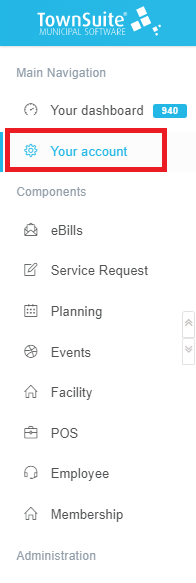
Step 2
Click the Change Details option
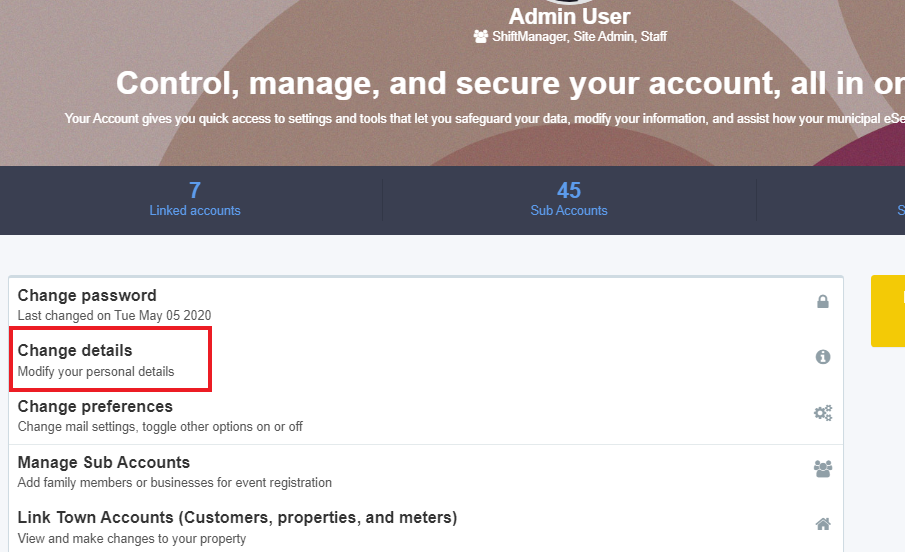
Step 3
From the form that appears, check the Two-Factor Authentication box and select the preferred Two Factor Authentication Type from the dropdown.
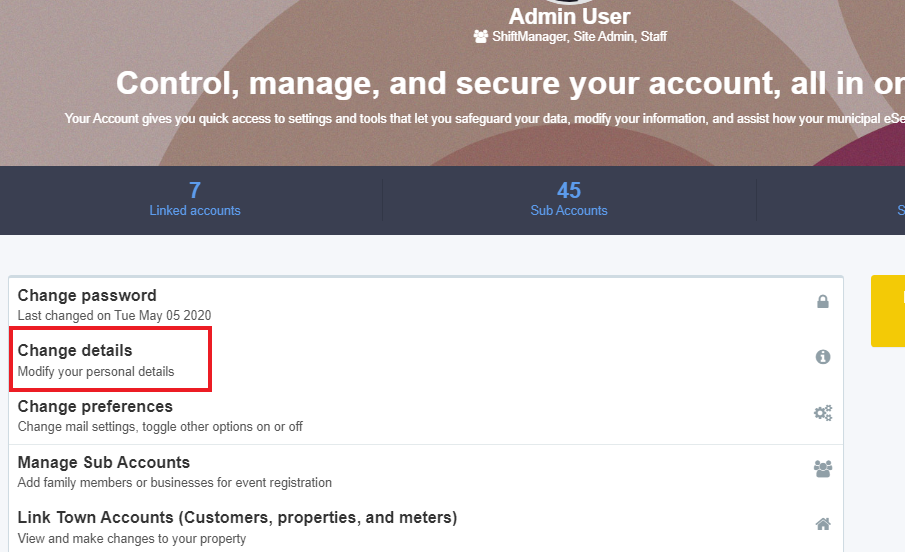
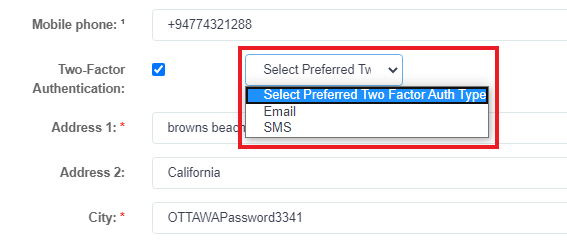
Click Submit.
Step 4
A pop up will appear for confirmation.
Once you confirm, you will receive an sms or an email as per your selection with the verification code.
Enter the code, click OK and Submit.